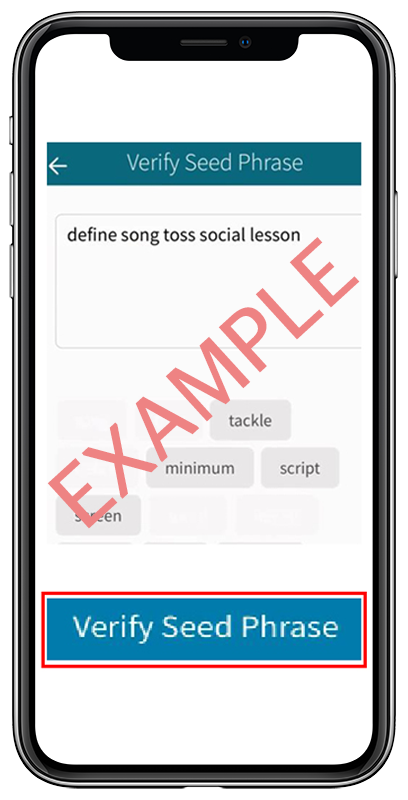How to backup your wallet and record your seed phrase
To Backup your Wallet:
1. Make sure you are connected to the Internet.
2. In your Qoin Wallet App go to SETTINGS (bottom right corner).
- When you open the Settings window, a message displays that your wallet is not backed up. This message will always display until you’ve backed up your wallet.
3. To Backup your wallet, either tap the BACKUP WALLET button in the message or the backup this Wallet Settings option.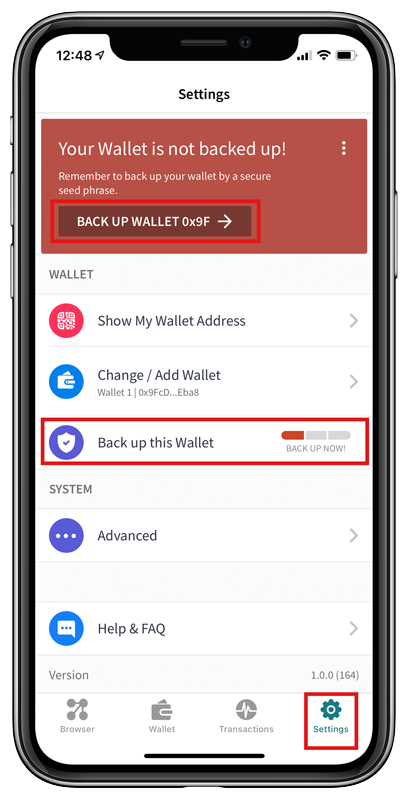
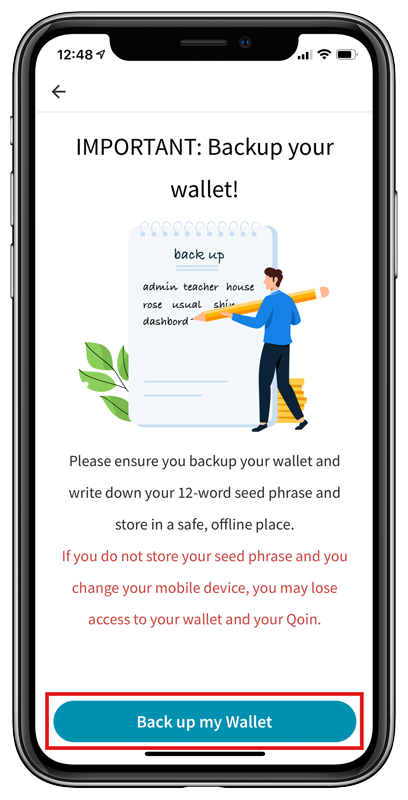
4. Follow the instructions and select the ‘Backup my Wallet’ to proceed.
5. Write down the generated seed phrase and have it ready for confirmation before finalising the backup process.
- When ready select ‘OK, I wrote this down’ to continue.

IMPORTANT:
It is paramount that you write down your Seed Phrase and store it in a safe place. Whenever you want to access your wallet from a different device, you will need your Seed Phrase.
Please Note: If you lose your Seed Phrase, no one can recover it or your wallet or lost Qoin!
- Your Qoin Agent can provide you with a copy of the Wallet Seed Phrase Record Sheet (shown in this document) to record your seed phrase. Once recorded ensure you keep this in a safe and secure place.
6. You will then be directed to the ‘Verify Seed Phrase’ screen.
- You will need to select the words in the same order you wrote them down, before you can complete the backup process.
7. Then select ‘Verify Seed Phrase’.
8. You have now successfully backed up your wallet and are at the final stage to ensure your wallet is secure.
9. You will be directed to the ‘Lock Seed Phrase’ screen.
- Select this option to finalise the backup process.

10. Congratulations your wallet is now fully secure. Please remember to store your backup seed phrase securely
Wallet Seed Phrase Record Sheet
Your Qoin Agent can provide you with a copy of the Wallet Seed Phrase Record Sheet (shown here) to record your seed phrase. Once recorded ensure you keep this in a safe and secure place.
There are two versions of the Wallet Seed Phrase Record Sheet. One is designed to record the wallet seed phase for one wallet only and the other is designed to record the wallet seed phrase for up to four different wallets.
To download the Wallet Seed Phrase Record Sheet, click here.
Alternatively, you can email [email protected] to request a copy of the ‘Wallet Seed Phrase Record Sheets’.