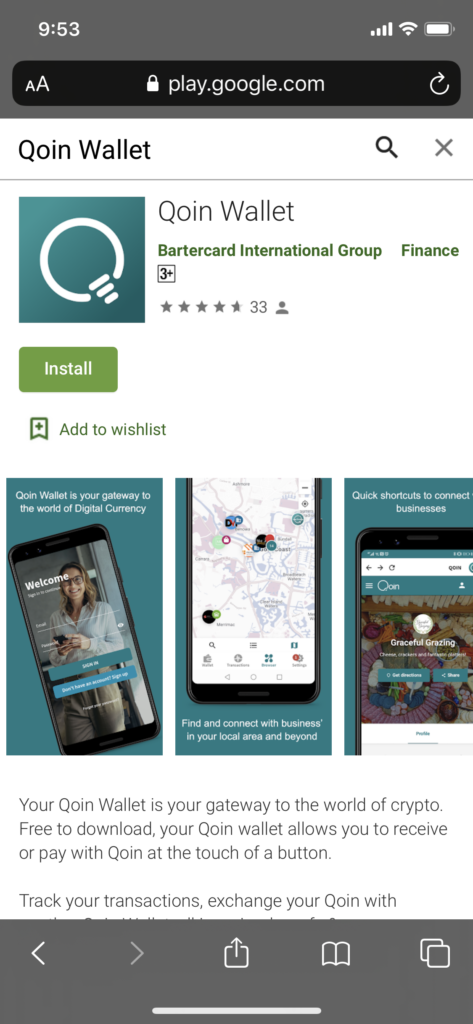
1. Go to the Google Play Store and search for ‘Qoin Wallet’
2. Find the Qoin Wallet app listing in the search results and tap on it
3. Tap ‘Install’ to install the app
4. Once the installation is complete, tap on ‘Open’
5. On the Welcome screen, links to the below documents display. You can read these by tapping on the relevant document link
- Financial Service Guide
- Product Disclosure Statement
- Terms of Use
- Privacy Policy
6. Tap on ‘I agree’ to accept the terms and conditions
7. Then tap ‘Next’
You are now ready to set-up your Qoin Wallet
Need more help? View our step by step video here >>
